Checking in: Kiosks
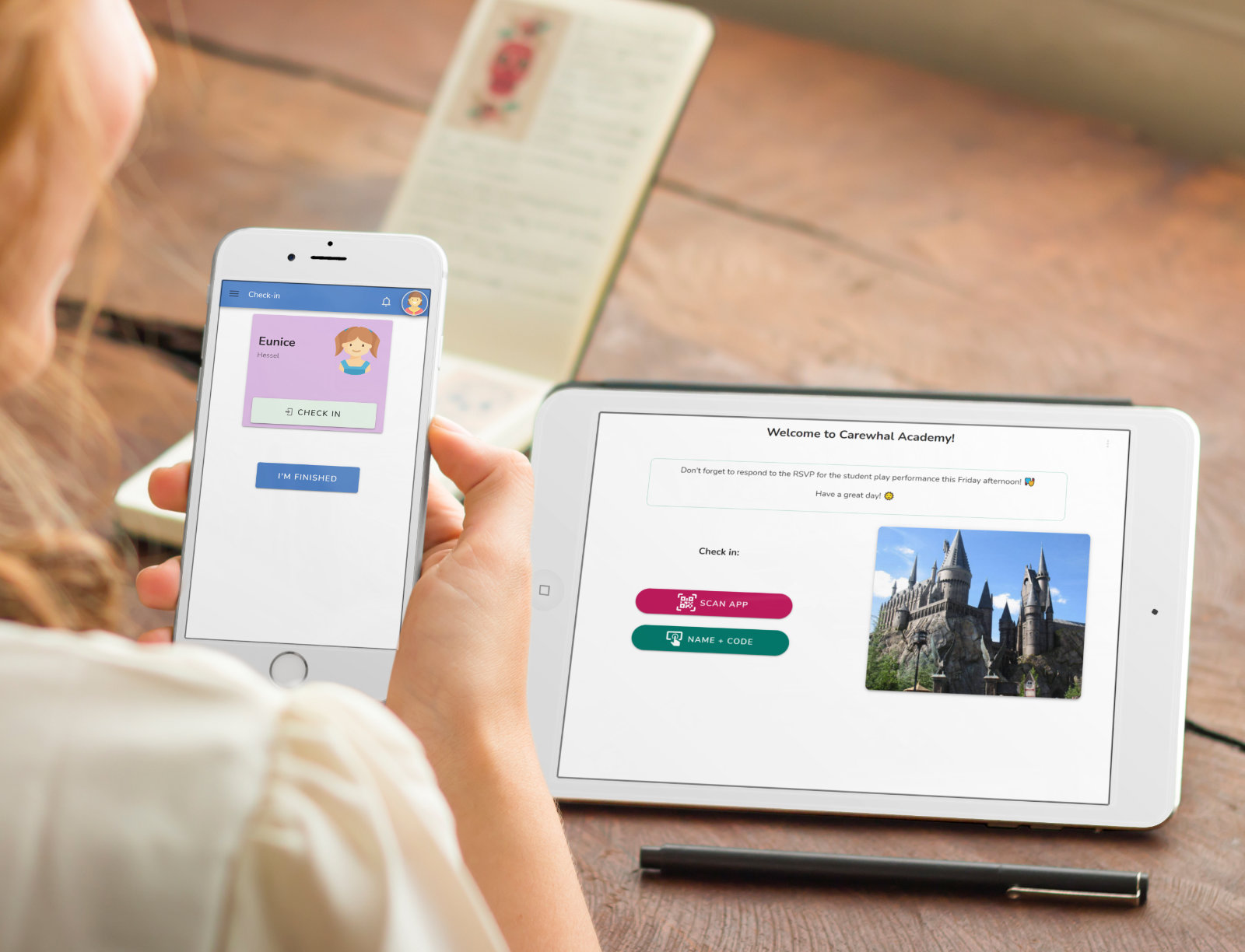
Back to the drawing board
Let’s be honest: check-in kiosks aren’t a major source of joy for most of us. Whether checking in for a flight, appointment, or school day, we don’t usually credit the kiosk as a great start to the experience. The usual approach to kiosks seems to be: make it confusing and frustrating, then when you complain, it stops working altogether until you once again learn to appreciate if the thing ever works at all.
When we set out to build Whally, we wondered: could check-in kiosks be less annoying? After spending some time in the workshop, we think so. Read on to learn the Whally approach to kiosks.

Touch-free for contactless times
Kiosks have traditionally been hands-on devices. Walk up, touch the screen, tap some buttons, maybe a few swipes for good measure. In the aftermath of 2020 and COVID many people discovered they would prefer not to touch the same device as all their friends on a daily basis.
Coincidentally, Whally was created during the pandemic and had the opportunity to design a hands-free kiosk experience from day one. As such, Whally allows fully contactless operation to avoid any cross-contamination of cooties while retaining a traditional touch experience as a complementary or fallback mode.
Here’s how it looks:
What sort of voodoo is happening here? Let's break it down:
- You approach kiosk (maintaining safe distance) and open the Whally app on your phone
- You show the displayed code to the kiosk
- Kiosk reads code, confirms your identity automatically, and starts a shared check-in session available both on the kiosk and your phone
- You perform the needed actions on your phone, which is definitely sanitary
- Once finished, you can take a quick moment to provide feedback
- The kiosk saves your actions and resets for the next guest
At no time does one need to touch the kiosk itself. This offers some unique advantages beyond the touch-free (and magical?) aspects:
- Kiosk interaction serves as proof of being physically present. This avoids situations with mobile-only check-in where actions are done offsite either accidentally or intentionally.
- No lines: scanning takes only 1-2 seconds, allowing each guest to step aside and complete. This means less waiting behind the fiddly slow guy.
- Privacy: actions done on phone are inherently more secluded, which is useful for collecting feedback
- Security: the app knows who you are with far more assurance than possession of a plastic code tag or entered PIN (though PIN-based check-in is also available)
The end result is a surprisingly delightful and safe check-in experience. You might ask: what if you prefer to touch a kiosk rather than get out your phone? Whally is OK with that and offers a nifty PIN-based check-in the old-fashioned way. Enter your name, confirm your secret code, and tap the screen to finish.
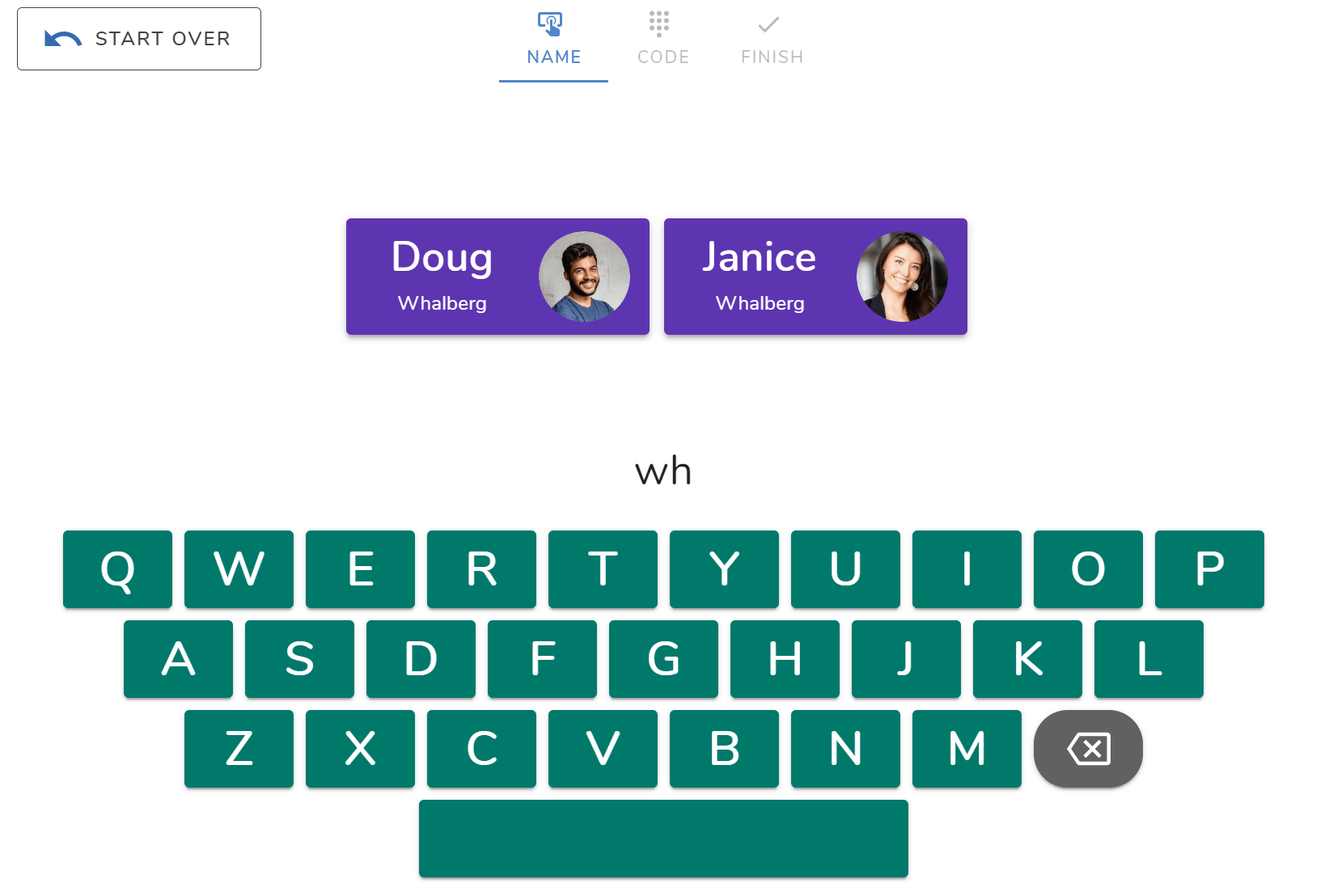
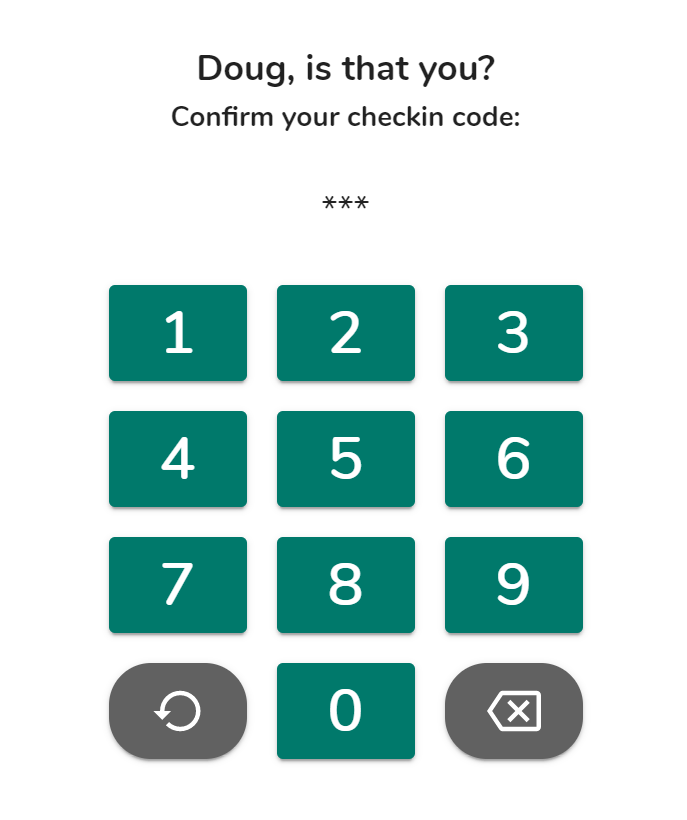
Codes can be any length and don't need to be unique at the location because users select themselves as the first step.
Make it yours: personalized content
At Whally, we believe that small details can make a big difference. When we looked at the kiosks out there, we agreed: these are all super boring! Why shouldn't a kiosk represent your brand and personality? Nobody offered a reason why not.
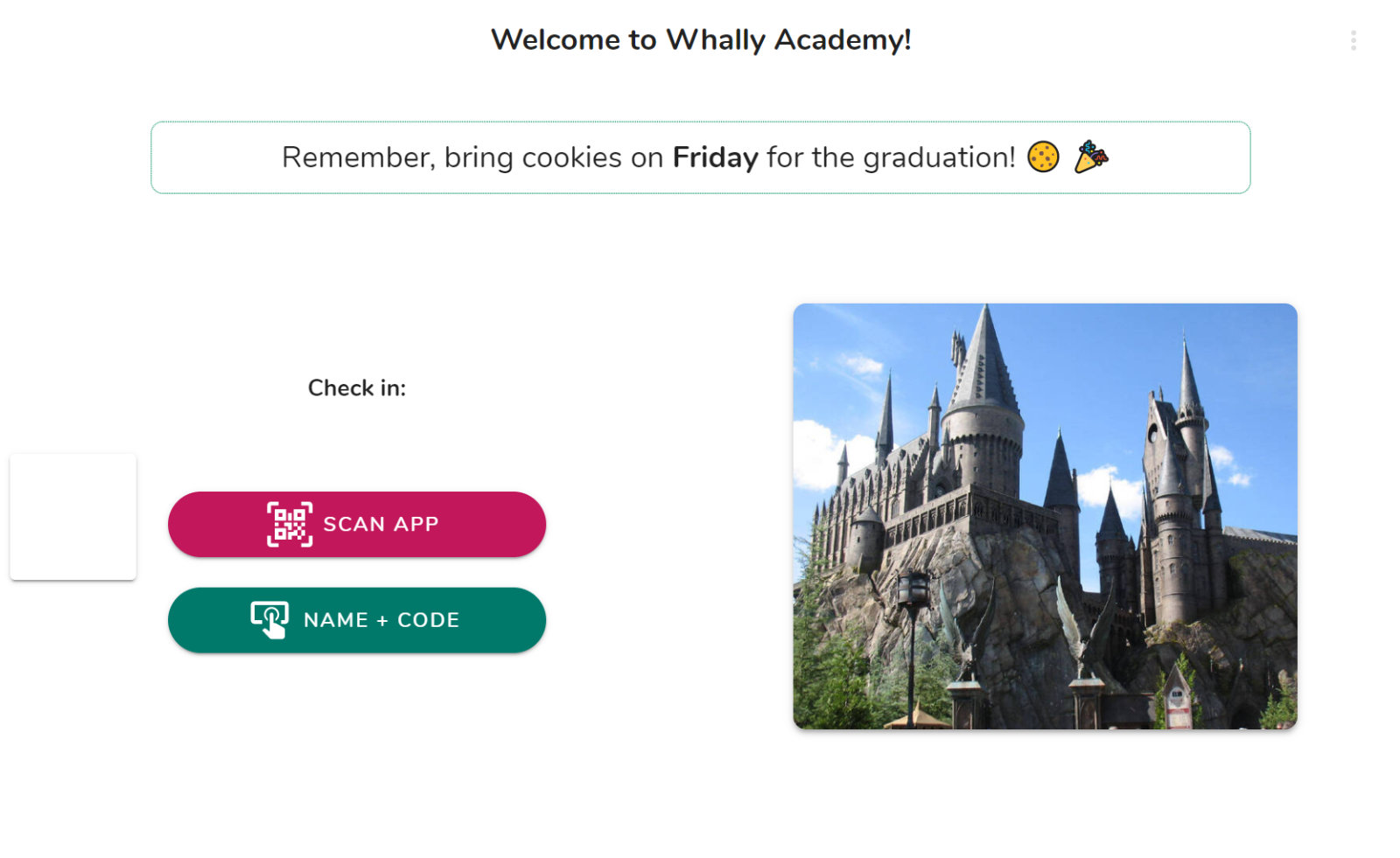
Whally's kiosk can be customized to fit your image. This includes a "message of the day" to show important reminders to guests, as well as a custom title, image and styles. These aspects are configurable for each individual kiosk so every location can express their own kiosk creativity.
Offline mode: check-in works when internet doesn’t
Unless you live in a magical land with 100% reliable internet service, you’ve likely had the pleasure of counting all the ways a random outage ruins your day. We certainly did. That’s why we set out to make the Whally kiosk handle spotty internet with grace.
On good days, all check-ins happen online so attendance is updated in real-time for everyone in your community. On those occasional bad days where the internet doesn’t play nice, Whally will. Check-ins can continue in an automatically-triggered offline mode, which will wait patiently for the service to be restored. Once that happens, everything is brough back in sync as if nothing had been amiss.
Granted, this doesn’t remove all the pain from internet glitches, but we hope it will help to have one less thing to worry about.
Use any device. Seriously.
Most kiosk solutions are very stubborn about the kind of device they are. Either the kiosk has to be sent specially preconfigured from the vendor, or you’re required to use a specific type or model. In our experience helping schools with their technology, this can be a surprising source of problems. For example:
- When your vendor-provided kiosk stops working, you'll wait to receive a replacement from them. Good luck with next-day delivery.
- Many solutions require iPads. What if you’d prefer to save big with Android tablets, or don’t want yet another Apple ID to lose track of?
- Many schools and childcare centers get help from a technology support provider to help manage devices. Yet most kiosks aren’t friendly towards these fine folks and don’t lend themselves to standard maintenance and troubleshooting.
- Kiosks become museum pieces to avoid breaking, discouraging upgrades that improve experiences
At Whally we are self-conscious about creating problems. That’s why the Whally kiosk was designed from the beginning to work on almost any device you might want to use. As long as it has a web browser app, camera, and screen to touch, you can fashion it into your very own kiosk. This includes but probably isn’t limited to:
- Apple iPads
- Android devices like Samsung tablets
- Windows-based devices like Microsoft Surface Pro
Feel free to mix and match or use a random device as an emergency replacement if something goes wrong. No permission, no waiting for support or shipping.
Installing the kiosk is super easy and secure. You don’t even need to register an Apple ID or Google Account to download an app.
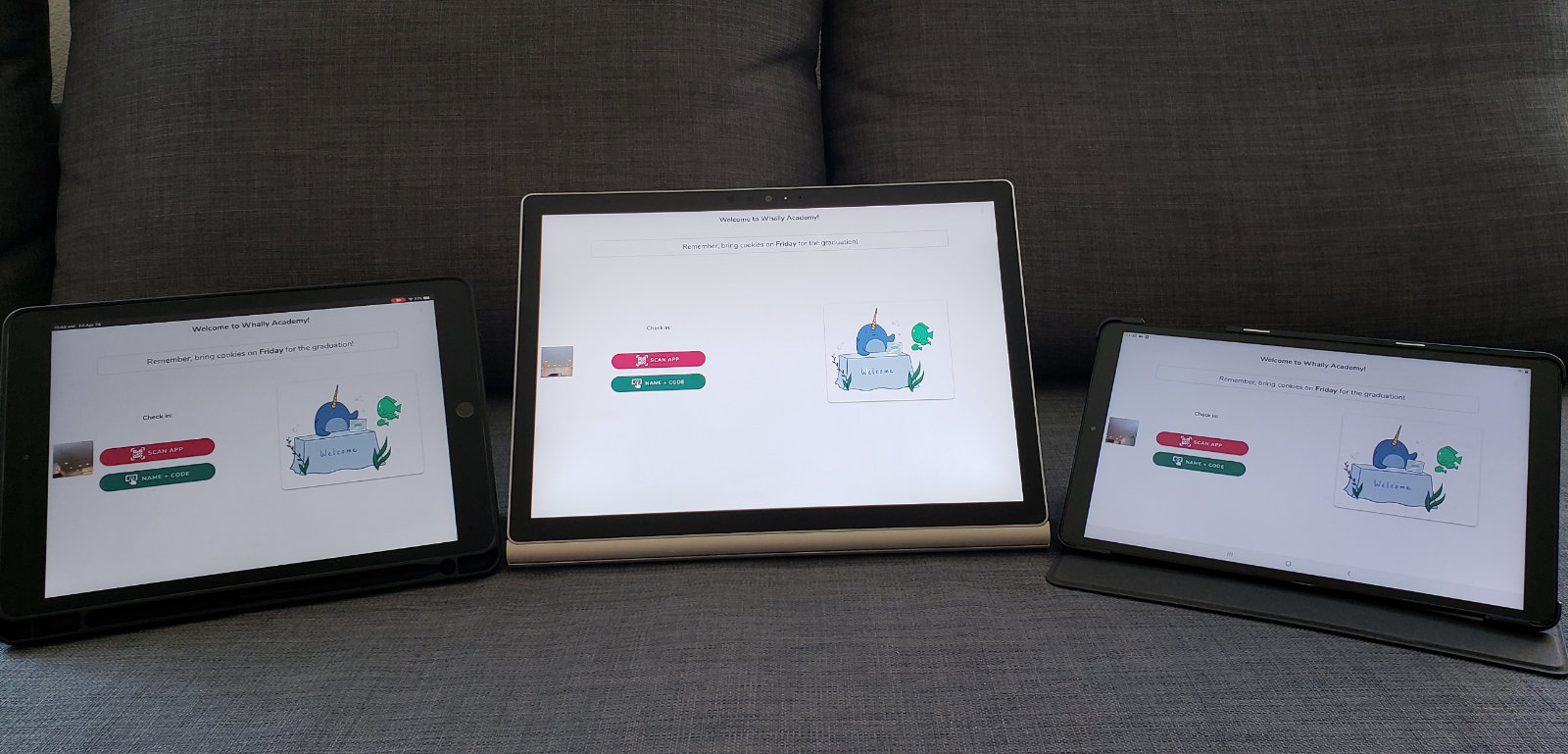
Manage and monitor in one place
Do you know if your kiosk is online and working right now? Usually this involves walking over to take a look.
Whally kiosks are managed right inside the app, all in one place. That means you and your tech support folks can keep an eye on all your kiosks within a shared online dashboard, from anywhere. Don’t make parents discover problems: alerts can be sent when a kiosk goes offline allowing proactive troubleshooting.
Your feedback = even better
Whally is continually improving using your feedback. If you have suggestions about how to make the Whally kiosk even better, we’d love to make it happen.